How to Change Oracle Cloud Banner after P2T?
After an Oracle SaaS Cloud refresh, you may want to change the banner to reflect the environment information like when was it refreshed, from which environment, etc.
Here are some instruction to do this easily.
- Go to Setup & Maintenance
- Search for Task: Manage Receivables System Options
- Search for the Profile Option Code : FND_BANNER. You should see the screen as below.
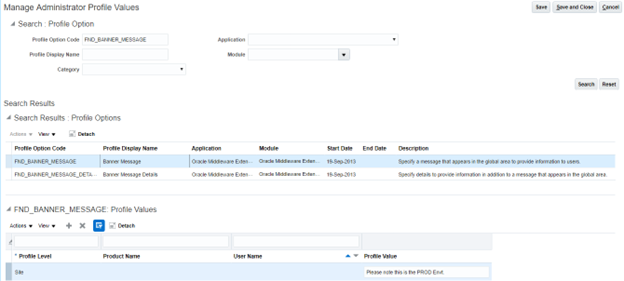
4. In FND_BANNER_MESSAGE, you can add the profile value (Message) which you want to appears in the global area to provide information to the users.
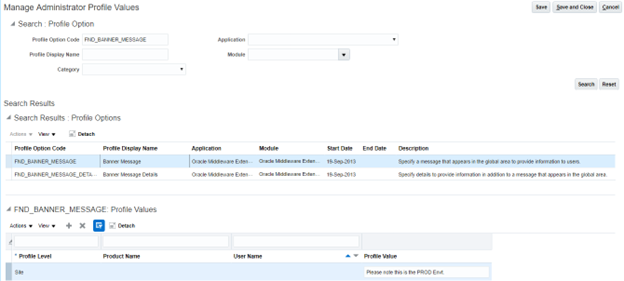
5. In FND_BANNERS_MESSAGE_DETAILS, you can add the profile value (Message) which provide information in addition to a message that appears in the global area.
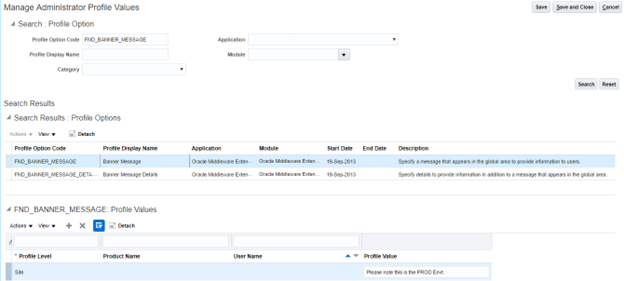
6. Save and Close.